In today’s digital age, streaming services like Netflix have become integral to our entertainment landscape. However, for many viewers in Kenya and other African countries, the lack of a credit card can be a significant barrier to accessing these platforms. Fortunately, there’s a solution: M-Pesa.
This mobile money service has revolutionized financial transactions in Kenya and beyond, making it possible to pay for Netflix without a traditional credit card. In this comprehensive guide, we’ll walk you through using M-Pesa to subscribe to Netflix, ensuring you never miss out on your favorite shows and movies.
What is M-Pesa? How to Pay for Netflix via M-Pesa

Before we dive into the details of paying for Netflix, let’s briefly explain what M-Pesa is for those who might be unfamiliar. M-Pesa is a mobile phone-based money transfer and micro-financing service launched by Vodafone and Safaricom, the largest mobile network operator in Kenya.
It allows users to deposit, withdraw, and transfer money using their mobile devices. Since its inception in 2007, M-Pesa has expanded to several other countries and has become a vital tool for financial inclusion in areas where traditional banking services are limited.
READ MORE: Netflix MOD APK v8.124.0: Premium, 4K HDR, and All-Region Access
Why Use M-Pesa for Netflix?
Using M-Pesa to pay for Netflix offers several advantages:
- Accessibility: Not everyone has access to a credit card, but mobile money services are widely available in Kenya and other African countries.
- Convenience: You can make payments directly from your phone without the need for a bank account or credit card.
- Security: M-Pesa transactions are secure and come with built-in safeguards to protect your money.
- Local currency: Pay in Kenyan Shillings without worrying about currency conversion fees.
- Flexibility: Easily manage your subscription and make payments on a month-to-month basis.
Step-by-Step Guide to Paying for Netflix via M-Pesa
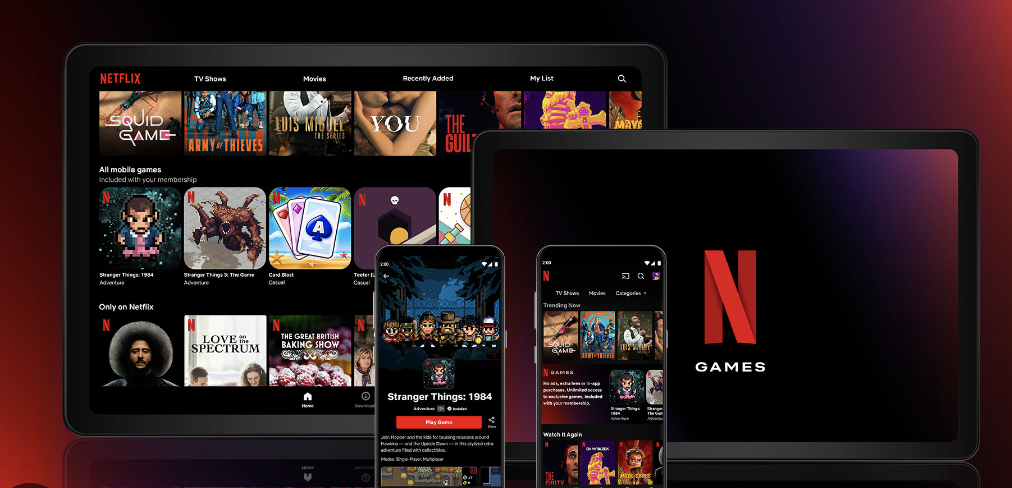
Step 1: Create a Netflix Account
If you don’t already have a Netflix account, you’ll need to create one:
- Go to www.netflix.com
- Click on “Sign Up” or “Join Free for 30 Days”
- Choose a plan that suits your needs (Basic, Standard, or Premium)
- Enter your email address and create a password
- Select “M-Pesa” as your payment method
Step 2: Link Your M-Pesa Account to Netflix
To use M-Pesa for Netflix payments, you’ll need to link your account:
- On the payment page, select “M-Pesa” as your payment method
- Enter your M-Pesa registered phone number
- You’ll receive a one-time PIN (OTP) on your phone via SMS
- Enter this PIN on the Netflix website to verify your M-Pesa account
Step 3: Authorize the Payment
Once your M-Pesa account is linked, you’ll need to authorize the payment:
- You’ll receive an M-Pesa prompt on your phone
- Enter your M-Pesa PIN to approve the transaction
- Wait for a confirmation message from both M-Pesa and Netflix
Step 4: Enjoy Your Netflix Subscription
After successful payment, your Netflix account will be activated, and you can start streaming immediately.
Renewing Your Netflix Subscription with M-Pesa
Netflix subscriptions are typically billed monthly. To ensure uninterrupted service, you can set up automatic payments through M-Pesa:
- Log in to your Netflix account
- Go to “Account” settings
- Under “Membership & Billing,” select “Change payment method”
- Choose M-Pesa as your preferred payment method
- Follow the prompts to set up automatic billing
With automatic billing, Netflix will send you a payment request via M-Pesa each month. You’ll need to approve this request using your M-Pesa PIN to maintain your subscription.
Troubleshooting Common Issues
While paying for Netflix via M-Pesa is generally straightforward, you might encounter some issues. Here are solutions to common problems:
- Payment Failure
If your payment doesn’t go through, check the following:
- Ensure you have sufficient funds in your M-Pesa account
- Verify that you’re using the correct M-Pesa PIN
- Check for any M-Pesa service outages
- Account Linking Issues
If you’re having trouble linking your M-Pesa account to Netflix:
- Double-check that you’ve entered your phone number correctly
- Ensure your phone has a stable network connection to receive the OTP
- Contact Netflix customer support if the issue persists
- Subscription Renewal Problems
If your subscription isn’t renewing automatically:
- Check your M-Pesa account balance
- Verify that you’ve set up automatic payments correctly
- Manually approve the payment if automatic approval isn’t working
- Currency Conversion Concerns
While M-Pesa payments are typically in Kenyan Shillings, be aware of potential currency fluctuations that might affect the exact amount charged.
Tips for Managing Your Netflix Subscription via M-Pesa
- Keep Your M-Pesa Account Funded
Ensure your M-Pesa account always has sufficient funds to cover your Netflix subscription. Set reminders if necessary. - Monitor Your Subscription
Regularly check your Netflix account settings and M-Pesa statements to track your payments and subscription status. - Take Advantage of Free Trials
Netflix often offers free trials. Use these to test the service before committing to a paid subscription. - Consider Prepaid Options
Some regions offer Netflix prepaid cards that can be purchased with M-Pesa, providing an alternative payment method. - Stay Informed About Changes
Keep an eye on any updates or changes to Netflix’s payment policies or M-Pesa’s services that might affect your subscription.
The Future of Digital Payments for Streaming Services
Integrating mobile money services like M-Pesa with global streaming platforms like Netflix represents a significant step towards financial inclusion and accessibility of digital content. As this trend continues, we can expect to see:
- More streaming services adopting mobile money payment options
- Improved integration between mobile money platforms and digital content providers
- Tailored content and pricing for specific regions based on local payment preferences
- Enhanced security measures to protect mobile money transactions for digital services
Paying for Netflix via M-Pesa offers a convenient and accessible way for viewers in Kenya and other M-Pesa-supported countries to enjoy premium streaming content without the need for a credit card. By following the steps outlined in this guide, you can easily set up and manage your Netflix subscription using M-Pesa. This method not only simplifies the payment process but also contributes to the broader goal of making digital services more inclusive and available to a wider audience.
As technology continues to evolve, the convergence of mobile money services and digital entertainment platforms will likely create even more opportunities for consumers to access and enjoy content from around the world. Whether you’re a longtime Netflix fan or new to the world of streaming, using M-Pesa to pay for your subscription opens up a world of entertainment possibilities right at your fingertips.
Remember to keep your M-Pesa account secure, stay informed about any changes to payment policies, and enjoy the vast library of movies, TV shows, and original content that Netflix has to offer. Happy streaming!






Leave a Reply